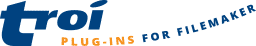In this post you find the older release notes for Troi Dialog Plug-in for FileMaker Pro.
Troi Dialog Plug-in versions for FileMaker Pro 12, 13, 14 and 15
Version 6.5.1 (for FileMaker 12 to 15) (February 15, 2017)
- Added switch to the Dial_ListDialog function: “-ExtraLineHeight=x”, where you can specify extra height (in pixels) for each list item.
- (Windows) Improved the Dial_ListDialog function: list items should have more vertical height when using hi-resolution displays.
- Updated the code in several places and added improved namespace handling to make the plug-in more robust.
- (Mac OS X) Improved export of symbols of the compiled plug-in: now only the symbols that are required are exported.
- (Mac OS X, 32-bit only) Fixed a possible interference with other plug-ins, during the registration phase.
- Fixed a bug in the code for registering the plug-in.
Version 6.5 (for FileMaker 12 to 15) (May 17, 2016)
- Tested and improved compatibility with Windows 10 and OS X 10.11 (El Capitan).
- Tested and made compatible with FileMaker Pro 15.
- Improved the multi-threading behavior of the plug-in when running in FileMaker Pro 15.
- Improved the example file EasyInstallTroiPlugins.fmp12, to provide more help when an installation error occurs.
- Added description and type-ahead information for all functions of the plug-in. This extra function description will be shown in FileMaker Pro 15 in the Specify Calculation dialog box when you type a function name and also as a text popup in the functions pane on the right.
The type-ahead information is used by the auto complete functionality of FileMaker Pro 15. In the calculation pane of the Specify Calculation dialog box you can type a letter or two of the function name and instantly see a list of matching function names. For example when you type “li”, the auto complete functionality will suggest the Dial_ListDialog function. You can also type a function name in the functions pane on the right: for example if you type “dial” you will see all the functions relevant to dialogs, like Dial_BigInputDialog. - Fixed several bugs, rewrote and modernized the code in several places and made further improvements.
- Updated the User Guide and the Overview.fmp12 file.
Troi Dialog Plug-in versions for FileMaker Pro 12, 13 and 14
Version 6.1.1 (for FileMaker 12, 13 and 14) (June 23rd, 2015)
- (Windows) Fixed a problem with the Dial_FlashDialog function, the dialog would stay considerably longer on screen than specified with the ticks parameter.
- Updated the user guide.
Version 6.1 (for FileMaker 12, 13 and 14) (May 12th, 2015)
- Tested and made compatible with FileMaker Pro 14.
- Added support for 64-bit architecture with FileMaker Pro 14: On OS X the 32-bit and 64-bit version is a single universal plug-in and on Windows there are 2 plug-ins: Troi_Dialog.fmx (for 32-bit) and Troi_Dialog.fmx64 (for 64-bit).
- Improved the example file EasyInstallTroiPlugins.fmp12, to support the 64-bit version of FileMaker Pro 14.
- Improved the Dial_Dialog function: the result can now also be the text of the button: add the switch -ReturnButtonText for this.
Troi Dialog Plug-in versions for FileMaker Pro 10, 11, 12 and 13
Version 6.0 (for FileMaker 10 through 13) (March 11th, 2015)
- Improved the Dial_InputDialog function: popups can now display values from a second value list. The selected value from the first value list is returned. You can use this for example with a list of ItemIDs and a list of ItemDescriptions. The descriptions are shown to the user, while the itemID is returned.
- Updated the Dial_SetPopup function: there is now an optional last parameter secondPopupValues, which sets the second value list. When set for a popup, the plug-in automatically displays the second value list, but returns the corresponding value from the first popup list.
- Updated the Dial_GetPopup function: when you add the switch “-SecondValueList” the plug-in returns the second value list for that popup.
- Improved the Dial_ListDialog function: added a switch: -AllowMultipleSelection which allows the user to select multiple items from the list. The selected items are returned separated by the pipe character. You can also preselect multiple items. Command-A (OS X) or control-A (Windows) can be used to select all items.
- (Mac OS X) Improved the Dial_InputDialog and Dial_BigInputDialog functions: added support for undo and redo in the edit fields through these keyboard shortcuts: undo (command-z) and redo (command-shift-z).
- (Mac OS X) Improved the Dial_InputDialog function: added support for these keyboard shortcuts: copy (command-C), paste (command-V), cut (command-X) and select all (command-A).
- (Mac OS X) Improved the Dial_BigInputDialog function: added support for these keyboard shortcuts: copy (command-C), paste (command-V), cut (command-X) and select all (command-A).
- Made several improvements to the dialog example files.
- Rewrote the code in several areas and made it more future proof.
- Added new switch -GetRegistrationState to the Dial_Version function: this switch allows you to check if the plug-in is currently registered.
- Updated Version example to show the use of -GetRegistrationState.
- (Mac OS X) Added code signing to the plug-in, also compatible with the new Mavericks version of code signing.
- IMPORTANT This plug-in drops support for Windows XP (the plug-in will no longer load on XP). On Mac OS X the minimum supported system is now OS X 10.6.8 (the plug-in will not load on 10.5 and earlier).