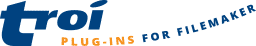Read how Troi File Plug-in helped Heather McCue of OshVay Associates to migrate thousands of databases for a client and improve another client’s PDF reporting solution:
“Too many files!
Troi File to the rescue!
I am pleased to share with you a true story of how Troi File recently saved our company from a nightmare situation. We installed a solution onto Citrix servers for a client and needed to migrate the existing records of 70 end users. With four separate files coming from each, we anticipated working with approximately 280 files. A routine had been established for handling each individual data set and we were confidently prepared as user laptops were delivered for processing. As the old data files were offloaded from each machine, we were shocked to find ourselves facing an avalanche of nearly 9,000 databases–nowhere near the expected 280.
As it turns out, untrained staff had been using their old databases as templates, creating new files instead of new records. Fortunately, we were able to identify and remove over 6,000 files as not related, but we still faced nearly 3,000 separate files in need of migration. With the help of Troi File we successfully processed the mass importing of 41,383 records from a full 2,735 files. Four destination files were populated, with an average processing time of about 10 minutes each.
Even with scripted imports, the routines could easily have taken days to complete. Imagine, importing records from nearly 3,000 inconsistently named files in just over 30 minutes. WOW!
How did we do it?
Using the sample files provided with Troi File, we invested approximately one hour to construct a routine that would work consistently with each of our four data sets.
1) We grouped our data files into four separate folders, then used the Get Folder Info to capture the individual file names.
2) A simple looping routine was added to transfer the file names into a repeating field.
3) A “FileList” file was created and the file names (and path) were imported from the Troi sample file to separate records in FileList.
4) An import script was created for each of the four destination “repository” files, specifying imports into each to be performed from “DataReady.fp5”, “ITPReady.fp5”, “CSTready.fp5”, and “CAFASready.fp5” respectively.
5) The following routine was run on the file list records to import 4,652 records into our DataRepository file from 617 Data files:
a) Using TrFile-MoveFile, rename the file referenced by the current record to “DataReady.fp5”
b) Pause (5 seconds)
c) Perform Subscript, external, DataRepository.fp5 [Import from DataReady]
d) Rename “DataReady.fp5” to the original file name as specified in current record
e) Go to Next record, repeat the loop
6) Similar routines were then used to process the importing from CST, CAFAS and ITP files as well.
Thanks to Troi File, which saved us from unimaginable drudgery and delay, our client is happy AND my staff is still willing to show up for work.
Rescuing a client in need
We were asked to improve the quality of a new client’s reporting output. Specifically, they produce multi-page reports as PDFs for distribution to their clients, but the PDFs suffered following their transition from the Mac to PC platform; so much so that they could not complete the platform switch.
The root of their problem was in the preview-copy-paste-into-container-field solution they had been using to consolidate the sub-sections into a single document. The Mac OS had been able to reproduce the images flawlessly, but their PCs simply weren’t up to the task.
Modifying the core routines to bypass the container method was relatively simple with the aid of an external PDF generator that allowed for seamless appending of multiple documents into one. (Each final report consisted of up to 12 sub-reports, and the client needed one-button operation. Subsequent merging of PDFs was not an option.) The only problem was that the PDF generator would only append when a same-named file already existed. When FileB.pdf was produced, it could not be programmed to append itself to FileA.pdf.
Using Troi File, we were able to rename “FileA.pdf” to “FileB.pdf”, then to “FileC.pdf”, etc. within the reporting routine as it marched through the various source files. When the output is complete, the final PDF is renamed with a case identifier and they’re ready to produce another report.
The client was thrilled with the results and told us that our willingness to utilize additional tools reinforced our professionalism.
Thank you Troi, we could not have managed without you!”
Heather McCue, OshVay Associates, Raleigh, NC