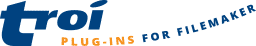Encr_Code |
Performs an encryption or decryption of the data field, depending on switches.
Syntax
Encr_Code ( switches ; password ; data )
Parameters
| switches | specify what (de)coding action to perform |
| password | the password to use |
| data | the text (or container) to perform the action on |
Switches
Switches can be:
| -EncryptDES | encrypt using the newDES algorithm (and the password) |
| -DecryptDES | decrypt using the newDES algorithm (and the password) |
| -EncryptAES | encrypt using the (more secure) AES algorithm (and the password) |
| -DecryptAES | decrypt using the (more secure) AES algorithm (and the password) |
You can still use these two alternative names for the AES algorithm:
| -EncryptRijndaelAES | encrypt using the (more secure) AES algorithm (and the password) |
| -DecryptRijndaelAES | decrypt using the (more secure) AES algorithm (and the password) |
You can also use
| -DecodeSafeAsciiDecryptDESDecompress | first decode from SafeAscii, then decryptDES and then decompress |
For AES encryption you can also add one or more of these switches to retrieve extra information:
| -AddIntializationVectorInfo | add the used Intialization Vector at the end of the result (need not be kept secret) |
| -AddSaltInfo | add the used Salt at the end of the result (need not be kept secret) |
| -AddKeyInfo | add the derived Key (derived from the password) at the end of the result (keep secret!) |
| -OpenSSLCompatible | format as OpenSSL compatible result |
| -HashIterationCount=x | specify the hash iteration count used to generate the key and IV (for OpenSSL) |
Other switches are not (yet) possible.
Returned Result
Data type returned
Text
Result
the coded text. This can be encrypted text or decrypted text.
Originated in
Troi Encryptor Plug-in 1.5
Compatibility
FileMaker Pro 16 to FileMaker Pro 2023
Considerations
– You can use this function to encrypt and decrypt without a script.
– For good security make sure the password is at least 10 characters long. Also be aware that the password is case sensitive.
– (Rijndael) AES is a more secure algorithm than unsecure NewDES.
See Encr_EncryptAES for more technical information on the AES implementation.
Version 7.0 added the -EncryptAES and -DecryptAES switches. These alternative switch names will encrypt and decrypt the data using the AES algorithm.
Version 2.5.2 added the switch “-DecodeSafeAsciiDecryptDESDecompress”. This will perform three actions in succession: first decode from SafeAscii, then decrypt the intermediate result (using decryptDES) and finally decompress it.
About OpenSSL compatibility (introduced with Troi Encryptor 5.0): see the Encr_EncryptAES and Encr_DecryptAES function for more information.
Example
Set Field [ secretField ;
Encr_Code ( "-EncryptDES" ; gEncryptionPassword ; textField ) ]Set Field [ result ;
Encr_Code ( "-DecryptDES" ; gDecryptionPassword ; secretField ) ]gDecryptionPassword = a global text field where the user can type in the password that will be used to generate a key for the encryption or decryption.
Example 2
Set Field [ secretField ;
Encr_Code ( "-EncryptAES -AddSaltInfo" ;
gEncryptionPassword ; textField ) ]this will result in:
<TROI_AES_STD_ENCR10>
NVFJPSV9fX19fX19fX19fbkO656mTvKWiWbKQqul7R5tZd7+aQ3h0QaLQOO6EUtFjxDLRxNQp
rwFN1JhuE5SNPaSBWbCrteX7uPmqKpdyFrmcGwqX7CjZ5cE/ISIwD6LWh3hguv1JObZqj7+n
fWhvu4AflFM765T8hlg6BbeHjI2oUwGz
</TROI_AES_STD_ENCR10>
<TROI_SALT>43bae7a993bca5a259b290aae97b479b5977bf9a</TROI_SALT>
Used in example file
EncryptNewDES.fmp12
Related functions
| Encr_DecryptAES |
| Encr_DecryptNewDES |
| Encr_EncodeSafeAscii |
| Encr_EncryptAES |
| Encr_EncryptNewDES |
Related topics
Troi Encryptor Plug-in online help (overview)