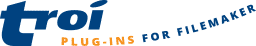Show Select Folder Dialog |
With this step the user can select a folder on disk. The step will show the user a standard dialog with the hierarchy of folders on the computer.
Syntax
Show Select Folder Dialog [ Select ; Result ; Prompt ; InitialFolder ]
Options
| Select entire contents | replaces the entire contents of a field with the result. If not checked the result replaces the currently selected portion of the field |
| Result | path for the selected folder |
| Prompt | the prompt that will be displayed to tell the user which folder to select |
| InitialFolder | (optional) the path to a folder on disk that will be used as the starting point for the selection dialog |
Returned Result
Data type returned
Text
Result
The function returns a folder path for the selected folder. This folder can be used with other functions of the plug-in.
If the user cancels an error code of “$$-1” is returned.
Originated in
Troi File Plug-in 9.0
Compatibility
FileMaker Pro 16 to FileMaker Pro 2023
Example
Show Select Folder Dialog [ Select ; Result: $FolderResult ;
"Please choose a folder where you want to put the files." ; " C:\Data\" ]This will present a folder selection dialog. The dialog initially shows the folder: “C:\Data\”. The user can then select a folder and click on OK. The function returns with the path to the folder, for example: “D:\MyFiles\Databases\”.
Example 2
We assume that in your FileMaker file the following fields are defined:
gFolderPath Global, text
gInitialFolder Global, textgInitialFolder should contain the path to a folder, for example “D:\Logs\Data\” (Windows) or “Mac HD:Logs:Data:” (macOS). In a script add the following script step:
Show Select Folder Dialog [ Select ; Result: gFolderPath ;
"Please choose a folder where you want to put the files." ; gInitialFolder ]After the dialog gFolderPath will contain the path to the selected folder.
Related script step
| Show Select File Dialog |
Related functions
| TrFile_ListFolder |
| TrFile_SelectFolderDialog |
Related topics
Troi File Plug-in online help (overview)