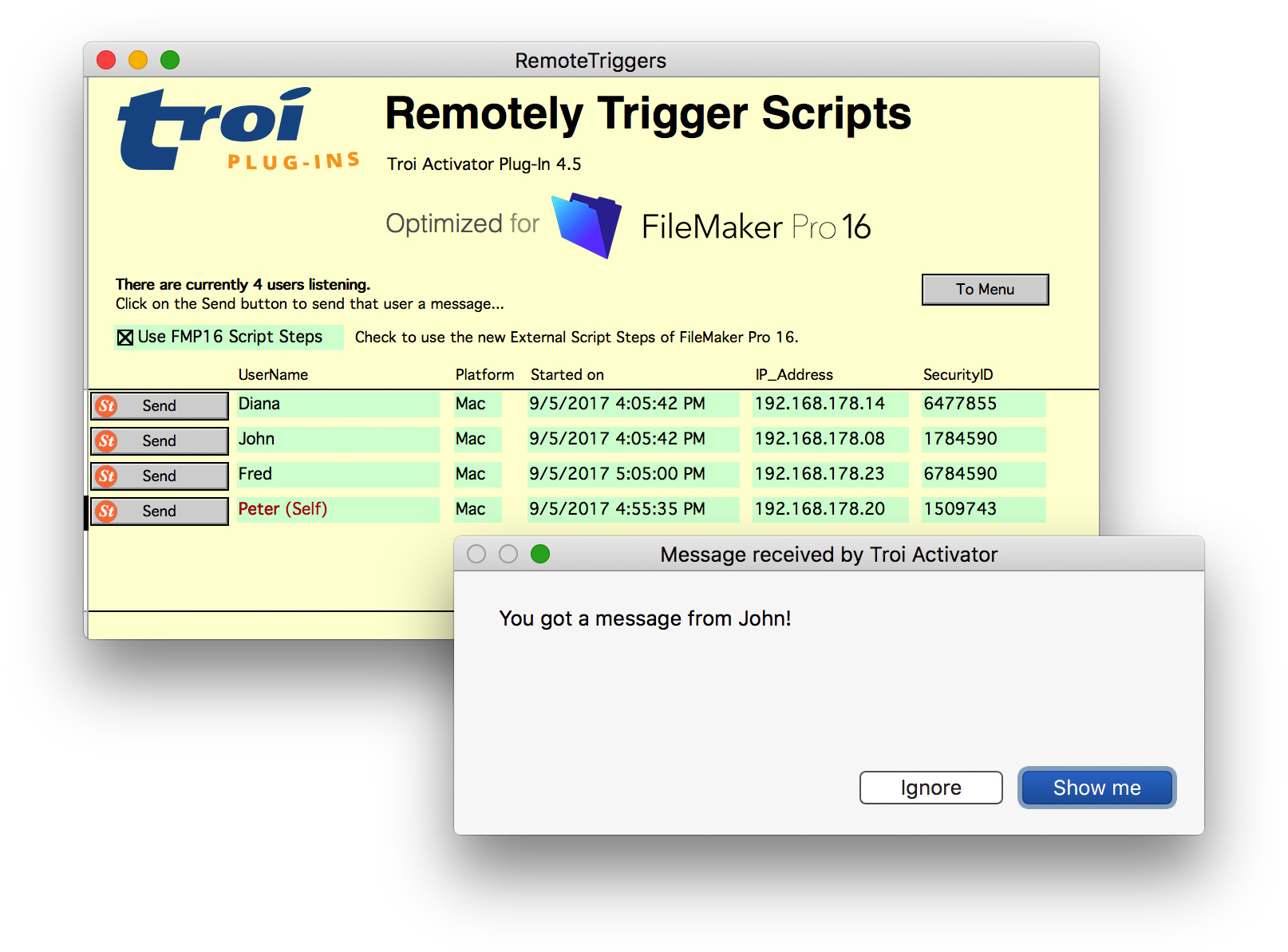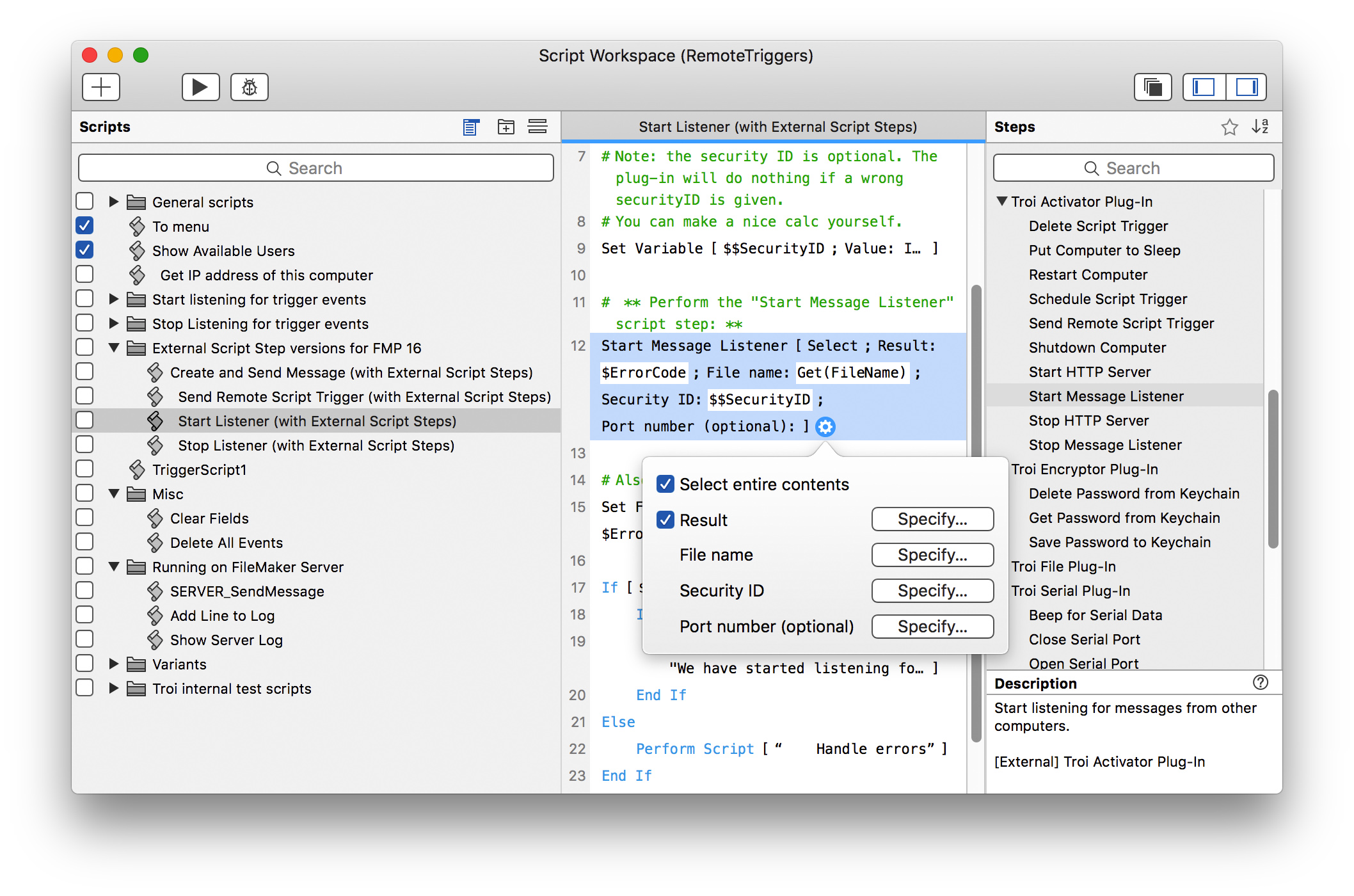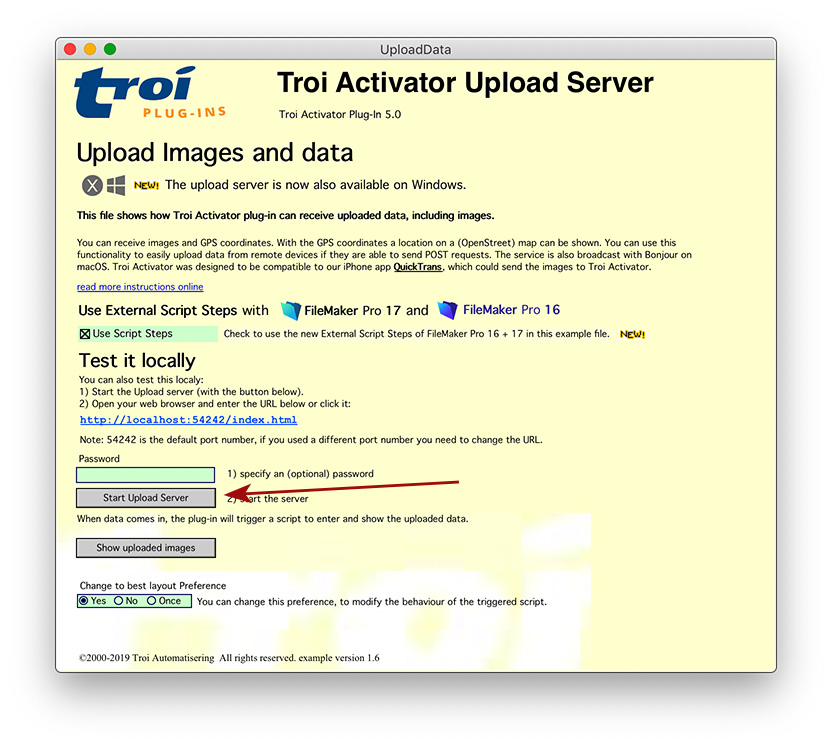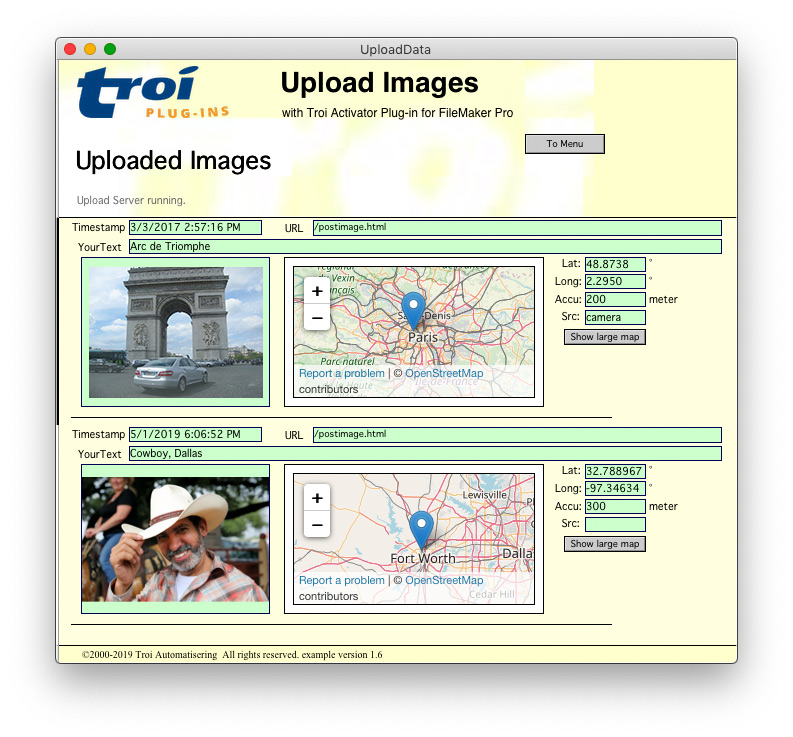Version 10.0
Works with
FileMaker Pro 18 to 22
FileMaker Server 18 to 22
macOS 12 to 15
Windows 10 to 11
Trigger scripts on remote computers
Troi Activator Plug-in is a very powerful tool for triggering scripts remotely. All from within FileMaker you can:
- trigger a FileMaker script on a different computer (remotely)
- trigger a FileMaker script over internet
- use the built-in security to prevent unauthorized triggering
- send a number (e.g. a record ID) and a long text with the trigger
- start and stop listening for remote trigger messages with a script step
- communicate with databases in different FileMaker versions or even runtimes
This allows you to:
- notify a colleague (on a different computer) of changes in his/her appointments
- start processing, like for example retrieve email on a server computer
- get someone out of a record, so that it is no longer locked
More triggering
Except from remote triggering you can also use the Activator Plug-in for:
- triggering a script on a specified date and time
- scheduling events which trigger any script you want
- starting a script, where the name of the script is determined by a calculation
- monitoring a folder and starting a script when a file or folder is added, removed or modified
- triggering a script from a tooltip calculation
- validating fields on exiting a record with a custom script suited to your specific needs
Web Server functionality
The Activator Plug-in has a built-in HTTP Server, which will trigger a script when data arrives. This can be implemented with the function Actr_StartHTTPServer or the Start HTTP Server script step. There are several ways in which you can use this functionality:
Script triggering via a URL
With Troi Activator Plug-in you can trigger a script with a URL, using the HTTP GET method. Use a URL like this:
http://www.example.com:54242/triggerscript.html?yourText=someTextYou can specify an (optional) password like this:
http://www.example.com:54242/triggerscript.html?yourText=showtime&password=secretYou can also add waitForResponse=yes to the triggerscript.html URL, for example likes this:
http://www.example.com:54242/triggerscript.html?waitForResponse=yes&yourText=getdatalistIn the triggered script you can then specify the response text with the Actr_SetHTTPResponse function or Set HTTP Response script step. This sets the (HTML) text which is returned to the remote client in response to the HTTP URL request sent to the Activator Web Server.
Image Upload Server
Troi Activator Plug-in can also serve as an Image Upload Server. It can receive uploaded images including GPS coordinates. With the GPS coordinates a location on a map (by OpenStreetMap) can be shown. You can use this functionality to easily upload data from remote devices. For more details please see the Image Upload Server page.
Echo an HTTP request
The HTTP server also has an echo function. This will echo back the HTTP request, including the method and headers used. This can help with debugging an HTTP problem. Use this functionality for example to test HTTP requests with custom headers you want to send with Troi URL Plug-in.
Background processing
Activator Plug-in can trigger silent events and background events. This allows you to keep the main application free, while the background FileMaker application, for example a runtime application, does some time consuming work on data.
Control function
Troi Activator has a control function to disable all script triggers, so you can do maintenance on the database.
Suggested Uses
- create a real-time appointment solution
- notify a colleague (on a different computer) that a shared document is ready
- accept HTTP GET and POST requests to activate a script
- automatically process new files that are added to a folder (see our File Plug-in for all kinds of file manipulation functions)
- start processing scientific data on a lab computer (see our Serial Plug-in for connecting to devices with a serial interface)
- keep the main application free, while the background FileMaker application, for example a runtime application, does some time consuming work on data
- get someone out of a record, so that it is no longer locked
The possibilities are only limited by your imagination!
Try Troi Activator Plug-in before you buy
You are free and invited to test the plug-in before you pay. Troi Activator Plug-in is fully functional in demo mode, it will only stop working after 2 hours of testing. Download your copy here.
Troi Activator Plug-in 10.0
Troi Activator Plug-in 10.0 is tested and made compatible with Claris FileMaker 2025 (FileMaker Pro 22.0) and Claris FileMaker 2024 (FileMaker Pro 21.0). It is also tested and made compatible with macOS 15 (Sequoia) and Windows 11 version 24H2 (October 1, 2024).
In this version we added error handling when the plug-in has insufficient privilege for triggering scripts in a FileMaker file. The plug-in now shows an alert dialog if script triggering is not allowed in a (newly created) file. In this case you most likely need to enable the extended privilege Validate cross-file plug-in access (fmplugin extended privilege) in the fmp12 file. When running the Activator plug-in on FileMaker Server the plug-in will not show a dialog, but it will add a warning to the Troi Plugin FMServer.log when the script triggering fails.
The plug-in also links to our online help page: Enable “Validate cross-file plug-in access” extended privilege for FMP trigger scripts.
For those who don’t want to show the alert we added new switch “-DontShowExtendedPrivilegeWarning” to the Actr_ScheduleEvent function, the Start HTTP Server script step and the Actr_StartHTTPServer function.
This version also has several bug fixes and code improvements.
Please see the Version history below for a complete list of changes in this and earlier versions.
Version history
Troi Activator Plug-in 10.0 for FileMaker 18 to 2025 (July 17, 2025)
Improved compatibility
- Tested and made compatible with Claris FileMaker 2025 (FileMaker Pro 22.0).
- Tested and made compatible with Claris FileMaker 2024 (FileMaker Pro 21.0).
- Tested and made compatible with macOS 15 (Sequoia).
- Tested and made compatible with Windows 11, including Windows 11 version 24H2 (October 1, 2024).
Enhanced Script Triggering functionality
- Added error handling when the plug-in has insufficient privilege for triggering scripts in a FileMaker file. The plug-in now shows an alert dialog if script triggering is not allowed in a (newly created) file. In this case you most likely need to enable the extended privilege Validate cross-file plug-in access (fmplugin extended privilege) in the fmp12 file.
- When running the Activator plug-in on FileMaker Server the plug-in will not show a dialog, but it will add a warning to the Troi Plugin FMServer.log when the script triggering fails.
- The plug-in also links to our online help page:
Enable “Validate cross-file plug-in access” extended privilege for FMP trigger scripts. - Updated the example files ScheduleTriggers.fmp12, HTTPResponse.fmp12, UploadData.fmp12, RemoteTriggers.fmp12 and FolderTrigger.fmp12 and added notes that you need to enable the “Validate cross-file plug-in access” extended privilege in newly created fmp12 files, for script triggering to work.
- Added new switch “-DontShowExtendedPrivilegeWarning” to the Actr_ScheduleEvent function. When you add this switch no alert will be shown if script triggering fails because of insufficient privilege for triggering scripts.
- Added new switch “-DontShowExtendedPrivilegeWarning” to the Start HTTP Server script step and Actr_StartHTTPServer function. When you add this switch no alert will be shown if script triggering (from a HTTP request) fails because of insufficient privilege for triggering scripts.
Bug fixes and changes
- (Windows) Fixed a bug that prevented the plug-in from loading in FileMaker Pro 18 (installing it would result in error code 1550).
- (Windows) Fixed a bug that prevented running the Secure (HTTPS) Server with the Start HTTP Server script step and Actr_StartHTTPServer function when running FileMaker Pro 18 or FileMaker Pro 19.1 to 19.5.
Also note that running the Secure (HTTPS) Server is not supported with FileMaker Pro 17. - (Windows) Fixed a bug which could make the FileMaker app unresponsive when running a Secure Server when receiving certain web requests.
- Updated the UploadData.fmp12 example file: it now gives more detailed information when an error occurs.
Code improvements
- Improved the code in several places and made it more secure.
- (macOS) Removed superfluous logging that could be added to the system log in several places in the code.
- Updated the plug-in’s compilation environment, it now compiles with a current Plug-in SDK.
- Several small bug fixes and speed improvements.
Startup Registration Log
- Improved the Startup Registration Log: now the name and version of the plug-in are shown at the beginning of the log.
- (macOS) Modernized the code for registration and flash dialog handling.
- (Windows) Improved the appearance of the flash dialog of the plug-in: the Troi Plugins logo is now displayed sharper and bigger on screens with higher scale factors.
Troi Activator Plug-in 9.0 (for FileMaker 17 to 2023) (January 25, 2024)
Improved compatibility
- Tested and made compatible with Claris FileMaker Pro 20.3.1 (FileMaker Pro 2023)
- Tested and made compatible with Claris FileMaker Pro 19 up to Claris FileMaker Pro 19.6.3.
- Tested and made compatible with Claris Pro 40.2.
- Tested and made compatible with macOS 13 (Ventura) and macOS 14 (Sonoma).
- Tested and made compatible with Windows 11, including Windows 11 version 23H2 (October 31, 2023).
New functionality
- Improved the Add Folder Trigger script step and the Actr_AddFolderTrigger function: the maximum number of folders to watch (folder triggers) is now 10.
- Improved the Start HTTP Server script step and Actr_StartHTTPServer function: you can now start a Secure (HTTPS) Server, by adding the switch “-RunSecureServer”.Note that for running a secure server you need to install a SSL Certificate. This can be a self signed certificate for testing purposes. See also Installing a SSL Certificate for Troi Activator HTTPS Server. Also note that when starting a secure server the default port number is also 54242. You may want to specify port number 443, which is the default port number for HTTPS as defined by the Internet Engineering Task Force. This port may already be in use by another web server on your computer.
- Created new WebDirect_UploadImage.fmp12 example file to demonstrate uploading to the UploadServer from a database published with FileMaker WebDirect.
Other changes and improvements
- Improved the boilerplate HTML that the Upload Server will serve to a web browser, the web page will now have room for the image at the top.
- Added switch “-GetStartupRegistrationLog” to the Actr_Version function. This will return a text log of the plug-in’s registration process at startup time of FileMaker Pro. When you have problems registering the plug-in, you can see if the payment certificate was found and if a valid registration code was found.
- Added an example script to Version.fmp12, which gets the text log of the startup registration of the plug-in.
- Improved the EasyInstallTroiPlugins.fmp12 example file (v1.8.6): added a script which adds the Startup Registration Log to the log field. This will get a text log of the startup registration process of the plug-in.
- Improved the code in several places and made it more secure: instead of sprintf the code now uses snprintf.
- Updated and improved the HTTPResponse.fmp12 example file to demonstrate the new HTTPS functionality.
Troi Activator Plug-in 8.0 (for FileMaker 16 to 19.4) (May 17, 2022)
- Tested and made compatible with Claris FileMaker Pro 19.4.
- Tested and made compatible with macOS 11.6 (Big Sur) and macOS 12 (Monterey).
- Tested and made compatible with Windows 11 and Windows 10 version 21H2 (November 2021 Update).
- Added initial support for the upcoming release of Claris Pro.
- Improved the Upload Server functionality for text posted to the url “/posttext.html”: you can now allow any text to be uploaded to the server. To enable this add the switch “-AllowAnyPostedText” when starting the server with the Start HTTP Server script step or Actr_StartHTTPServer function. If you don’t add this switch the Upload Server will only handle incoming text that is formatted like this:
<TROI_TEXT_UTF8>
your UTF8 formatted text
</TROI_TEXT_UTF8> - Fixed a problem with the Upload Server functionality for text sent to the url “/posttext.html”: the plug-in no longer triggers a script when improperly formatted text or an empty string was posted.
- Added Switches option to the Start HTTP Server script step.
- (macOS) Fixed a bug that prevented the plug-in from loading in FileMaker Pro 16 (installing it would result in error code 1550).
- (macOS) Fixed a problem on macOS 12 (Monterey) and FileMaker Pro 19.4, where the plug-in would not show the plug-in icon in the flash dialog.
- (macOS) Updated the source code and project to a new version.
- (Windows) Fixed a small memory leak when running the plug-in’s HTTP Server for extended periods of time.
- Improved the folder trigger response for the Actr_AddFolderTrigger function.
- IMPORTANT (macOS only) The minimum supported macOS version is now macOS 10.14 (Mojave).
Troi Activator Plug-in 7.0 (for FileMaker 16 to 19) (July 20, 2021)
New functionality
- Tested and made compatible with Claris FileMaker Pro 19.3.
- (macOS) The plug-in now runs natively on Apple Silicon: made the plug-in a Universal binary by adding code for the arm64 architecture of macOS.
- Tested and made compatible with macOS 11.4 (Big Sur).
- Tested and made compatible with Windows 10 version 20H2 (October 2020 Update) and version 21H1 (May 2021 Update).
- (Windows) Added echo functionality to the HTTP server when running on Windows. The plug-in will echo back the HTTP request, including the method and headers used. This can help with debugging an HTTP problem. The response can be either plain text or HTML formatted. To get a plain text echo send the request to a URL like this:
http://www.example.com:54242/echo.plainTo get an HTML formatted text send the request to a URL like this:
http://www.example.com:54242/echo.html - Improved script triggering in several functions: the plug-in now also triggers scripts where the filename parameter contains a period in the name and the (.fmp12) extension was not included (the FileMaker function “Get(Filename)” will not include the extension).For example if the filename parameter given is “Contacts1.0” the plug-in now adds the .fmp12 extension, resulting in “Contacts1.0.fmp12”.
- (Windows) Improved the Actr_AddFolderTrigger function: the memory handling is more efficient and robust.
- Updated the example files to beter handle newer plug-in versions.
Other changes and improvements
- Changed a possible error code that can be returned by the Add Folder Trigger script step or the Actr_AddFolderTrigger function: when you hit the maximum number of folder triggers the plug-in now returns $$-4403 (kErrMaxNumberOfFolderTriggers). This was $$-4295, but this error code could also be returned by the Troi File Plug-in in a different situation (kErrCantOpenItem).
- (macOS) Improved compatibility when running FileMaker Pro 19 in dark mode, the flash dialog is now more visible.
- (macOS) Improved loading the plug-in with runtime apps created with FileMaker Pro 18.
- (macOS) If the plug-in can’t load a bundle at start-up, the plug-in will now write a detailed error to the system.log. See the Console.app in this case (search for FileMaker in the system.log).
- Updated the plug-in to use the latest libraries or modern frameworks where possible.
- IMPORTANT (macOS only) The minimum supported FileMaker version is now FileMaker Pro 16. Also the minimum supported macOS version is now macOS 10.13 (High Sierra).
Troi Activator Plug-in 6.0.1 (for FileMaker 15 to 19) (May 26, 2020)
- Tested and made compatible with Claris FileMaker Pro 19.
- Tested and improved compatibility with macOS Catalina up to version 10.15.4.
- Updated the examples and user guide for Claris FileMaker Pro 19.
- (macOS) Removed unneeded log entry at startup.
Troi Activator Plug-in 6.0 (for FileMaker 15 to 18) (April 2, 2020)
New features
- Tested and made compatible with FileMaker Pro 18.
- Tested and made compatible with macOS 10.15 (Catalina).
- Tested and made compatible with Windows 10 up to version 1909 (November 2019 Update).
- Added new Add Folder Trigger script step. It adds a folder action, which triggers a script when the monitored folder is changed.
- Added new Remove Folder Trigger script step. It removes a previously added folder trigger.
- Added new Actr_AddFolderTrigger function. It adds a folder action, which triggers a script when the monitored folder is changed.
- Added new Actr_RemoveFolderTrigger function. It removes a previously added folder trigger.
- Added a new FolderTrigger.fmp12 example file.
- (macOS) Added echo functionality to the HTTP server. The plug-in will echo back the HTTP request, including the method and headers used. This can help with debugging an HTTP problem. The response can be either plain text or HTML formatted. To get a plain text echo send the request to a URL like this:
http://www.example.com:54242/echo.plainTo get an HTML formatted text send the request to a URL like this:
http://www.example.com:54242/echo.htmlNOTE you need to change the URL to point to the Activator HTTP server.
TIP Use this functionality to test HTTP requests with custom headers you want to send with our Troi URL Plug-in. - Updated HTTPResponse.fmp12 to demonstrate the new Echo functionality.
Other changes and improvements
- Fixed a problem in the HTTP server where an empty POST request would block until timeout.
- Small improvement to the HTTPResponse.fmp12 example file.
- Fixed a typo (a URL) in the trigger.html test page.
- Updated the EasyInstallTroiPlugins.fmp12 file, it can now remove the old Troi Activator Plug-in 4.5 without causing a crash. You no longer need to remove it manually.
Older release notes
For older release notes please see here.
We offer the following licenses for Troi Activator Plug-in:
single user, 10-user and 25-user license: these are meant for using the plug-in client-side, on FileMaker Pro (Advanced), including with files hosted by FileMaker Server. You need a license for every user that makes calls to the plug-in’s functions.
developer license: this license is meant for FileMaker developers, who want to include the plug-in with their database(s) or custom app(s) and distribute it to their end-users. Each of your end-users may use the plug-in with up to 25 users (contact us if any of your customers has more than 25 users). The number of organizations you distribute the plug-in to and the number of databases or apps you distribute it with are not limited. Works on FileMaker Pro (Advanced), including with files hosted by FileMaker Server.
Go to the developer license page for more info.
server/web license: this license registers the plug-in for use on FileMaker Server. It does not provide any client-side functionality. You only need this license if you want to use the plug-in in server-side scripts and in web published databases. It has no user limit.
Go to the server-side plug-ins page for more info.
All licenses work both on macOS and on Windows.
Pricing
New licenses
| single user license | US $ 99 per user | |
| 10-user license | US $ 329 | |
| 25-user license | US $ 499 | |
| developer license | US $ 499 | |
| server/web license | US $ 329 |
Upgrades
If you have a license for a previous version, you can buy an upgrade for version 10.0. If you bought a license on or after July 1, 2024, the upgrade to version 10.0 is FREE! Note: the 10.0 version needs a new registration string. Eligible users have been sent a new registration. Contact us if you have not received yours.
If you bought a license before July 1, 2024, you will need to buy an upgrade to use the 10.0 version:
| single user license upgrade | US $ 59 per user | |
| 10-user license upgrade | US $ 199 | |
| 25-user license upgrade | US $ 299 | |
| developer license upgrade | US $ 299 | |
| server/web license upgrade | US $ 199 |
Below are a few things our users had to say about Troi Activator Plug-in:
“I needed a reliable way to get FM6 to ‘send’ data to FM7. I was considering XML and CWP calls, timed export/imports every minute, etc. But someone suggested Troi Activator and I can’t speak highly enough of the solution. It was simple, simple, simple to set up on both sides of the FileMaker divide. And it works across the network with the most incredible behind-the-scenes speed. What I ended up doing was setting up a ‘bot’ machine that runs FM7 with the plug-in, and then the four FM6 machines that need to communicate with 7 also have the plug-in installed. I guess I was expecting some kind of glitch like screen flash or momentary system freeze or something when the plug-in was activated, so I was very impressed — awed actually — that I saw my local copy of 7 (over a WAN connection to the client) updated only a second after the plug-in script was activated on 6 to the 7 bot. Up to 6000 characters of text can be sent along with the plug-in’s script trigger, so no unreliable exports/imports of data were required.
I highly, highly recommend this solution if anyone else needs to do such a thing…
Thanks,”
Howard Schlossberg, FM Professional Solutions
“Originally we purchased the developer license of the Activator plug-in just to be able to trigger scripts on a field change. To our surprise, the script scheduling and ability to trigger scripts on a remote machine are just as valuable to us now. This is a plug-in that a FileMaker developer would be foolish to live without.”
Shawn Hogan, Lead Engineer at Digital Point Solutions
“Thank you! Thank you! Thank you! Thank you!
Peter;
Very rarely do I go to any effort to write someone a thank-you note when I purchase their software. However, this time, it certainly warrants it.Your plug-in, “Activator” has saved me – literally – hundreds of hours and an immense amount of heartache in my runtime solution, which is a massive relational system for managing flight operations at one of Canada’s busiest airports.
The activator script allows me to simply forward requests through to other systems where they can be parsed and acted upon, without having to contend with establishing relationships, multi-user issues, or any of that stuff.
Thank-you Soooooo much for this plugin!”
Stephen Grant, Toronto, Canada
“Great work Peter! What will you think of next?!”
Clint Roberts, Senior Technical Editor for ISO FileMaker Magazine.
“We just heard about and started playing with the Activator Plug-in. It looks great. Once again you’ve provided the FileMaker community with a tool that empowers us to create innovative solutions to data management challenges. Our heartfelt thanks and congratulations to you and your team. Your fine work is appreciated.”
Sean Branney, DataEmporium.Net.
“You’ve the first really usable Plug-in for scheduling scripts. Congratulations to this great Plug-in. :-)) “
Longin Ziegler, ismile.
“This plug-in is fantastic. And as usual from Troi it works really well and comes with excellent examples.”
review from Paul de Halle on VersionTracker.
We are still collecting more comments. If you have any remarks on the Activator Plug-in please send us your comments. Thanks!
Click images to enlarge
Related pages
Activator Plug-in online help
Function and script step reference.
Activator Plug-in FAQ
See a list of Frequently Asked Questions about this plug-in.
Enable cross-file plug-in access
Instructions for enabling the extended privilege “Validate cross-file plug-in access” (fmplugin extended privilege) in the fmp12 file.
Activator HTTP Server
Read how to use Troi Activator Plug-in’s built-in HTTP Server for triggering scripts from a URL.
Installing a SSL Certificate for Troi Activator HTTPS Server
Instructions for installing a SSL Certificate for running a secure (HTTPS) server.
Image Upload Server setup instructions
Read how to configure Troi Activator as an Image Upload Server, enabling your FileMaker Pro database to receive images including (GPS) location data.
Troi Activator Plug-in compared to script triggers in FileMaker 10 and later
Read a more detailed comparison between native script triggering in FileMaker 10 and later and Troi Activator Plug-in.
Activator Plug-in Conversion from FileMaker Pro 6
(Older) information on how to convert databases which use the Activator, from FileMaker Pro 6 to FileMaker Pro 7 and later.
Trigger FileMaker Pro scripts across the network, even over internet!