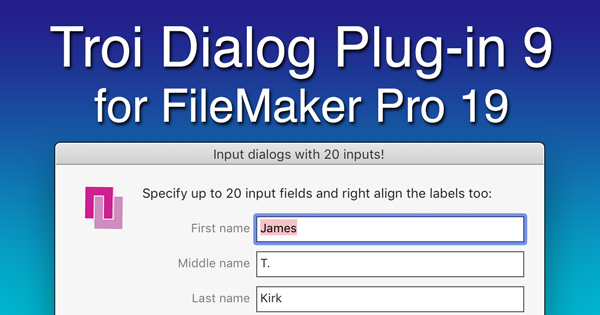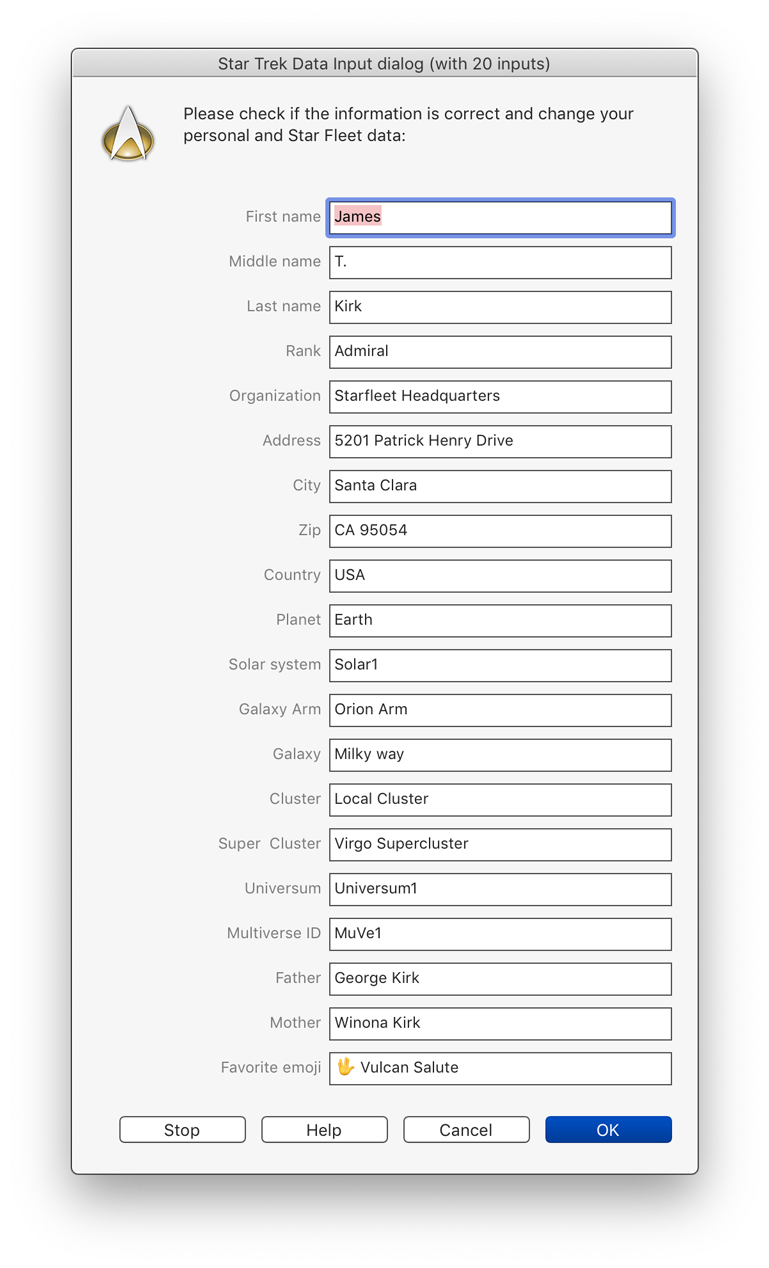New FileMaker 19 version improves input dialog and progress bar
Lienden, the Netherlands, November 10, 2020–Troi today announced the immediate availability of Troi Dialog Plug-in 9.0 for Claris FileMaker Pro 19.
What is Troi Dialog Plug-in?
Troi Dialog Plug-in is a very powerful tool for displaying all sorts of dialogs in FileMaker Pro. The text of the dialog and of the buttons can be created dynamically by using a script step or a calculation. All from within FileMaker you can:
- show an input dialog to let a user input data in up to 20 fields and up to 4 buttons
- choose these input fields to be any of the following: simple text, password field, popup list or check box
- show a list dialog or very big text dialog
- show temporary flash screens
- show a progress bar for lengthy operations
- add a standard icon or your own custom icons
What is new in version 9.0?
Troi Dialog Plug-in 9.0 has the following new functionality:
- Tested and made compatible with Claris FileMaker Pro 19, including FileMaker Pro 19.1.2.
- Tested and made compatible with macOS 10.15 (Catalina) and macOS 11.0 (Big Sur).
- Tested and made compatible with Windows 10 version 1909 (November 2019 Update) and version 2004 (May 2020 Update).
- Improved the Dial_InputDialog function: you can now use up to 20 input fields!
- Added a “-AlignLabelsRight” switch to the Dial_InputDialog function. This will align the text of the labels to the right (close to the input field).
- You can now specify the text color of the labels of an input dialog to be gray, by adding the switch “-LabelTextColorGray” to the Dial_InputDialog function.
- Improved the Dial_InputDialog function: the text of labels is now better vertically aligned with the input text.
- (Windows) Added a “-Floating” switch to the Dial_ProgressBar function. This will open the progress bar as a floating window. When using this switch the focus is not tied to the front FileMaker window, enabling to use for example the “New Window” step in the script.
In version 9.0 we also made the following improvements:
- (macOS) Improved compatibility when running FileMaker Pro 19 in dark mode, the flash dialog is now more visible.
- (macOS) Fixed a bug in the Show List Dialog script step and the Dial_ListDialog function. When running FileMaker Pro 19 in dark mode the list items are now visible (white letters on black background).
- (Windows) Improved the Dial_ProgressBar function. The progress bar will now update better when FileMaker is in the background.
- (macOS) Improved loading the plug-in with runtime apps created with FileMaker Pro 18.
- (macOS) Improved error reporting when there is a problem loading the plug-in. Instead of reporting a generic error 24213 a more specific reason for the problem is given. If the plug-in can’t load a bundle at start-up, the plug-in will now write a detailed error to the system.log. See the Console.app in this case (search for FileMaker in the system.log).
- macOS 11.0 (Big Sur): Fixed a problem where the note icon would not show up when running Big Sur (beta). Added a workaround so that you can use the note icon with all dialogs.
More detailed information on all changes and improvements implemented in Troi Dialog Plug-in 9.0 can be found on the Dialog Plug-in page.
Pricing & Availability
A fully functional demo version of Troi Dialog Plug-in 9.0 is available on the Dialog Plug-in page.
Licenses cost US$ 59 per user. Details on developer licenses and multi-user discounts can be found on the Dialog Plug-in page. You can order licenses from our shop.
Upgrade information
Version 9.0 needs a new registration. The upgrade is free for users who bought a license for Troi Dialog Plug-in on or after October 13, 2019. Eligible users have been sent a new registration. Contact us if you have not received yours.
Upgrades from licenses bought before October 13, 2019 are available from US$ 35 per user. Upgrade prices for other licenses can be found in the shop. You can order upgrades there.