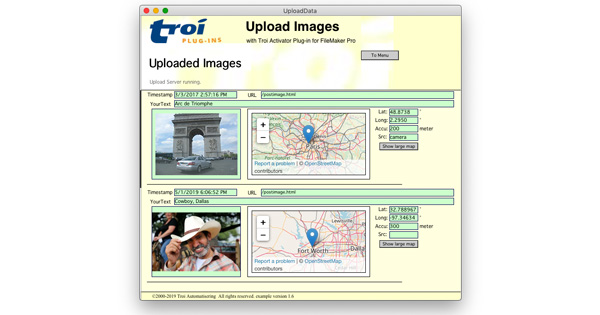There are several ways in which you can use this functionality:
- use the plug-in as an (Image) Upload Server. This functionality is explained in the separate post Image Upload Server setup instructions.
- trigger a script via a URL. This functionality is explained below.