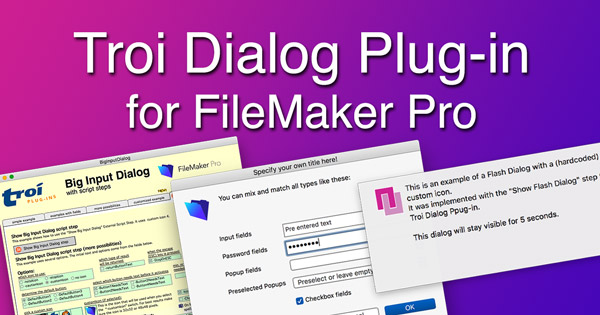
Continue Reading
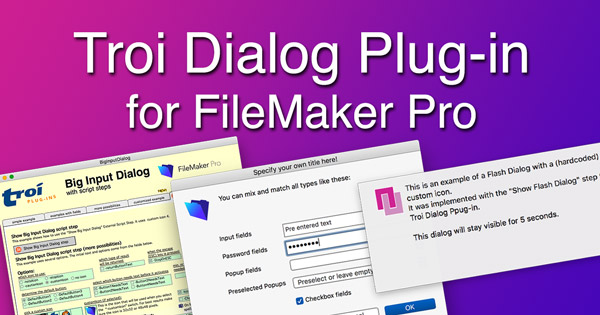
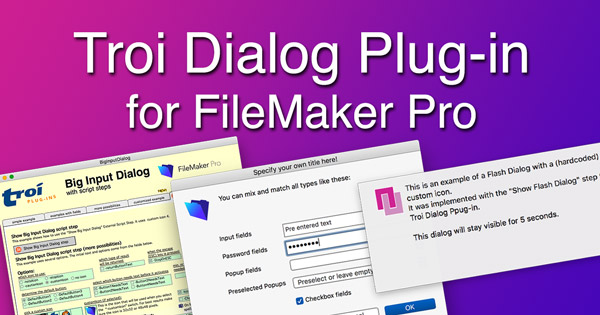
Below we show how to display an input dialog with a popup, which displays the values of a second value list, while returning the chosen value from the first list.
This (simplified) example uses fixed text to build the dialog, normally you would fill the dialog with data from your database. In ScriptMaker you need to add script steps to a script, but you can of course copy the script from the example files in the download of Troi Dialog Plug-in.
First set the values for the popup. For this popup we fill the optional last parameter, which holds a second value list (with item names).
Continue Reading
In this post you find the older release notes for Troi Dialog Plug-in for FileMaker Pro. Continue Reading