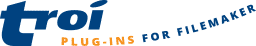Actr_Restart |
Restart the computer.
Syntax
Actr_Restart ( switches )
Parameters
| switches | determines the behavior of this command |
Switches
switches can be left empty or set to this:
| -Force | (currently Windows only) force other running applications to close |
Returned Result
Data type returned
Error code
Result
The returned result is an error code. If successful it returns 0. An error always starts with 2 dollars, followed by the error code. You should always check for errors. Returned error codes can be:
| 0 | no error | |
| $$-50 | paramErr | check if your parameters are correct |
Other errors may be returned.
Originated in
Activator Plug-in 3.5
Compatibility
FileMaker Pro 17 to 2023
Considerations
If you don’t specify the -Force switch the computer may not shutdown and restart, because of other programs not closing.
There is a 20 second delay before the start of the restart.
The -Force switch currently does not have any effect on Mac OS.
Example
Set Field [ result ; Actr_Restart ( "" ) ]This will restart the computer.
Set Field [ result ; Actr_Restart ( "-force" ) ]This will restart the computer, forcing all programs to close.
Used in example file
ShutdownRestart.fmp12
Related functions
| Actr_Shutdown |
| Actr_Sleep |
Related script step
| Restart Computer |
Related topics
Activator Plug-in online help (overview)