If you want to trigger scripts with our Troi Activator Plug-in or use Drag and Drop with our Troi File Plug-in script triggering may not always work with FileMaker files created in FileMaker Pro 19.2 and later.
New extended privilege “Validate cross-file plug-in access”
FileMaker Pro 19.2 added a new extended privilege “Validate cross-file plug-in access” (fmplugin). FileMaker Pro 19.2 and later will add this “Validate cross-file plug-in access (fmplugin)” extended privilege to newly created FileMaker files. But note that this privilege is disabled by default, which prevents the plug-in from triggering a script.
How to enable extended privilege “Validate cross-file plug-in access”
Here are the steps needed to see and enable the new fmplugin privilege, First see if it is defined in the file:
- Open FileMaker Pro 19.2 or later
- Open your (new) FileMaker file
- Select File -> Manage -> Security
- Click on Advanced Settings
- Click on the Extended Privileges tab
- Scroll to see if the extended privilege fmplugin (Validate cross-file plug-in access) is defined.
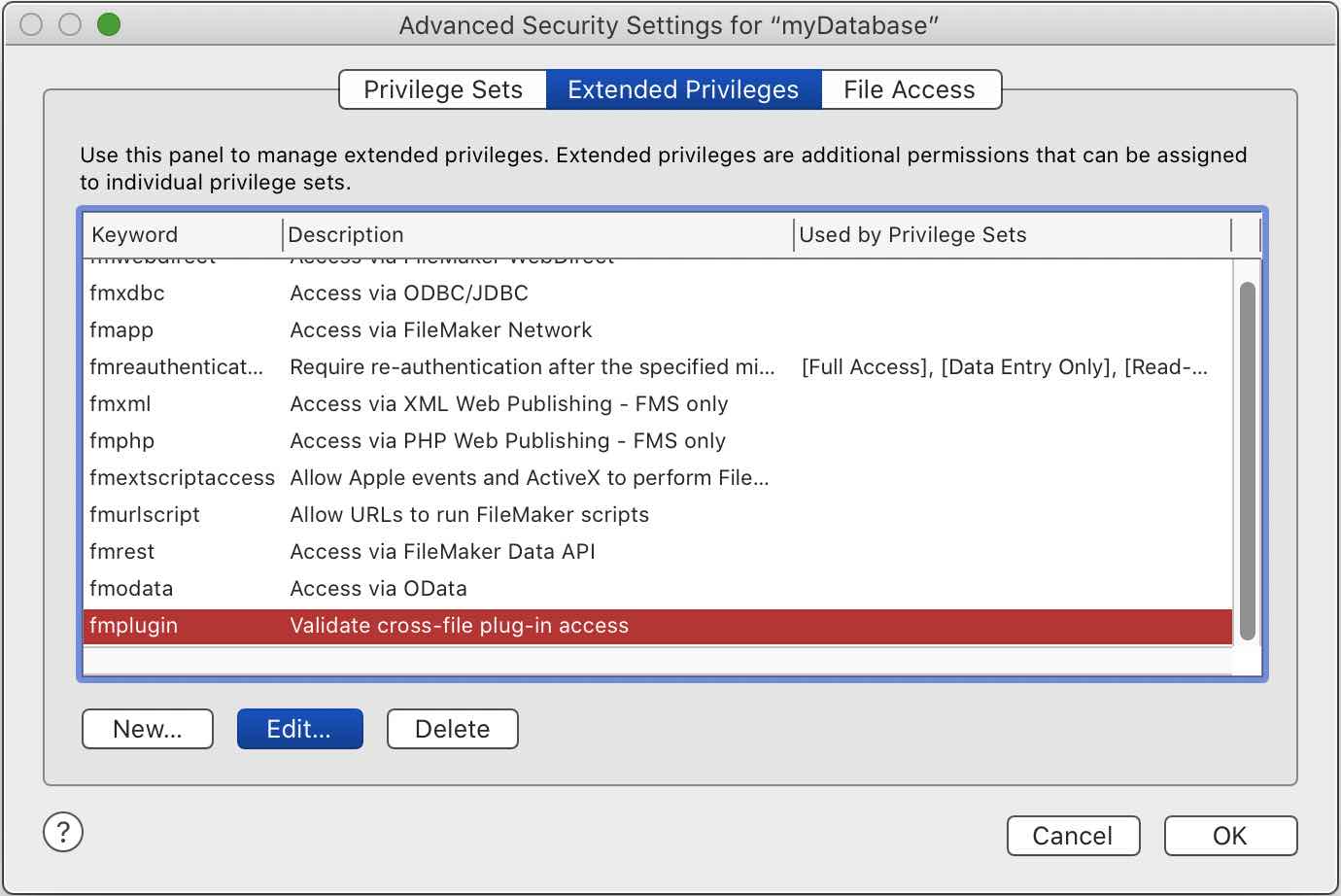
Now you can enable script triggering for every account/privilege set or for a specific privilege set. To enable script triggering for every privilege set, you can delete the extended privilege fmplugin:
- Select the extended privilege fmplugin (Validate cross-file plug-in access)
- Click on the Delete button
You can also enable script triggering for a specific privilege set. To enable script triggering for a privilege set:
- If it is not yet defined in the file: create the fmplugin extended privilege with the New button
- Click on the Privilege Sets tab
- Select the wanted privilege set, for example [Full Access] and click on Edit
- In the Extended Privileges scroll box: scroll to the line: “Validate cross-file plug-in access (fmplugin)”
- Make sure the checkbox “Validate cross-file plug-in access (fmplugin)” is checked and click on OK
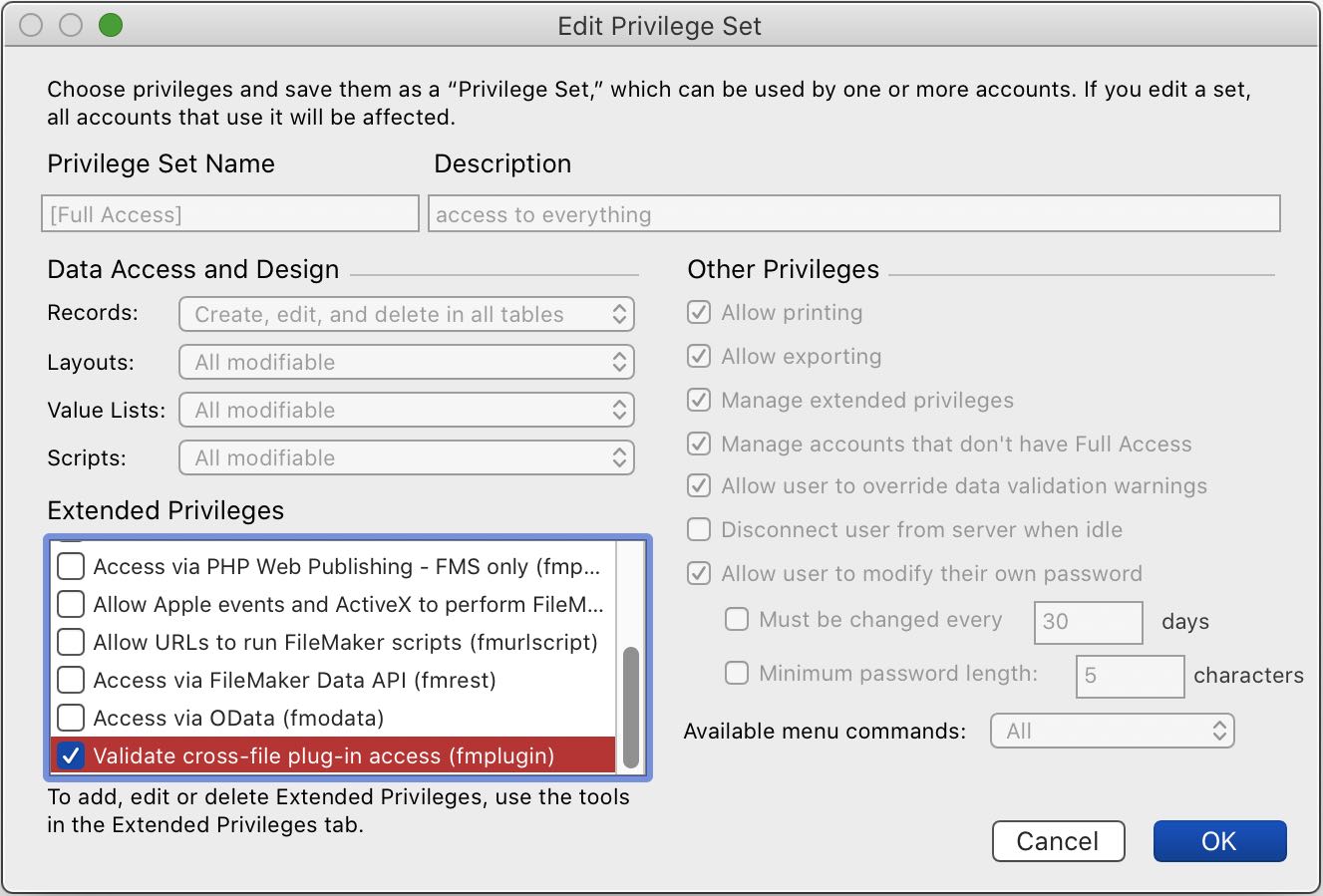
Now plug-ins have the privilege to trigger scripts.