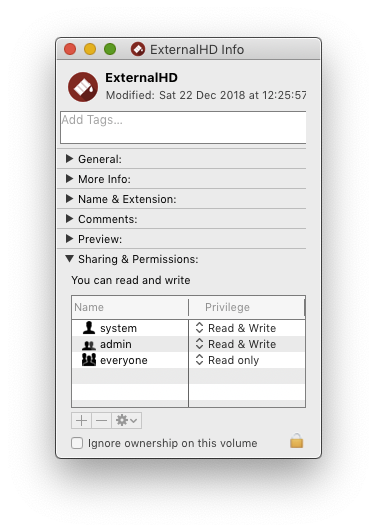With macOS 10.14 Mojave Apple added new (and more strict) security measures, which may cause some functions of the Troi File Plug-in to return an error. Some FileMaker script steps that worked before, will now return error code $$-5000, which is error afpAccessDenied (User does not have the correct access to the file). You can get this error on Mojave or Catalina for example when you use the TrFile_CreateFile function.
Reasons for access denied errors
There might be several reasons that you get access denied errors. It might have to do with the more strict System Integrity Protection of macOS. Below we look in detail which access privileges a file or folder has.
How to investigate the access privileges
There might be several reasons you get access denied errors. It might have to do with System Integrity Protection of macOS. To further troubleshoot problems with creating file or modifying data, it is helpful to get detailed information.
We assume here that you want to create a zip file (with the Create Zip step) on an external disk called ExternalHD, and that a $$-5000 is returned. We are going to investigate the access privileges that you have.
Get Info
First step is to investigate with the Get Info command:
In this case we see that user system and group admin has full access (read and write).
More info with the terminal
Now open the Terminal app, which is located in the /Applications/Utilities folder.
In the Terminal now type these commands.
First go to /Volumes:
cd /Volumes
Then list the privileges of the Volumes (disks):
ls -al
This will for example return:
drwxr-xr-x+ 4 root wheel 128 Mar 21 13:07 .
drwxr-xr-x@ 33 root wheel 1056 Feb 21 11:12 ..
lrwxr-xr-x 1 root wheel 1 Mar 21 11:22 MacHD -> /
drwxrwxr-x+ 15 root admin 578 Jan 22 2020 AnotherHD
drwxrwxr-x@ 15 root admin 578 Dec 22 2018 ExternalHD
The last line is the External disk. “drwxrwxr-x@” indicates that it is a directory, the owner and group have read/write/execute privileges. Everyone else has read and execute privileges. Note that the @ in the last line indicates that this folder has extended attributes set.
Then get a list of ACL (Access Control List) privileges:
ls -le
This will for example return lines like this:
drwxr-xr-x+ 4 root wheel 128 Jan 22 2020 AnotherHD
0: group:everyone deny add_file,add_subdirectory,directory_inherit,only_inherit
Then you can get a list of extended privileges:
ls -l@
Which might return lines like this:
drwxrwxr-x@ 15 root admin 578 Dec 22 2018 ExternalHD
com.apple.FinderInfo 32
When creating files or folders the user that runs FileMaker need to have write access. The commands above should help determine if that is the case.
We hope this helps with troubleshooting access denied errors. If this does not fix it we might ask you to send the output of the terminal to us in an email.