
Continue Reading


In this post you find the older release notes for Troi File Plug-in for FileMaker Pro.
Continue Reading
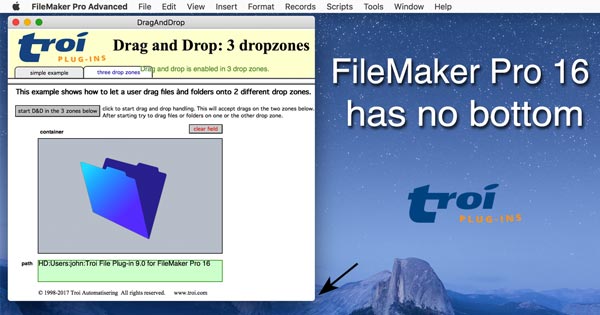
In this post you find the older release notes for Troi Serial Plug-in for FileMaker Pro.
Continue Reading
In this post you find the older release notes for Troi Text Plug-in for FileMaker Pro.
Continue Reading
In this post you find the older release notes for Troi Dialog Plug-in for FileMaker Pro. Continue Reading
In this post you find the older release notes for Troi Activator Plug-in for FileMaker Pro. Continue Reading