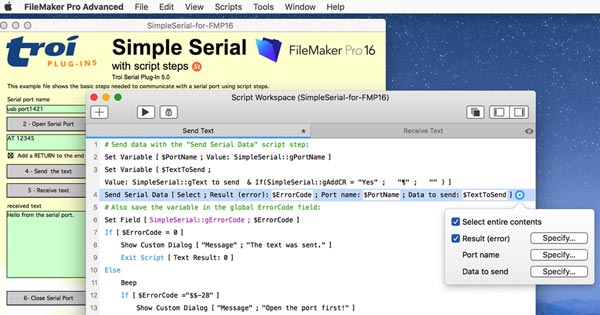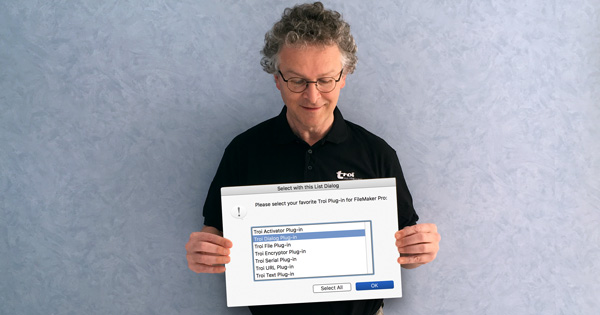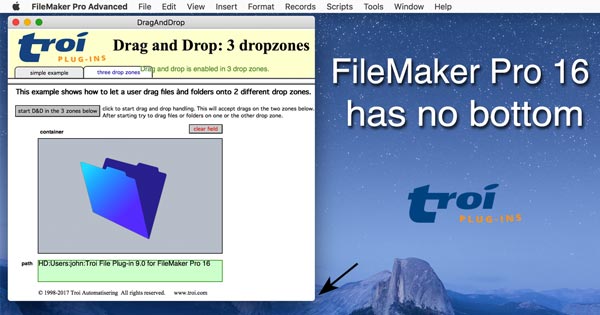
Continue Reading

A giant step
Congratulations to FileMaker, Inc. on the release today of version 16 of the platform.
Continue Reading

Serial plug-in for FileMaker Pro 15 updated to v4.5.1
Our serial port plug-in that gives FileMaker Pro easy and powerful access to external devices with a serial interface was updated today.
Continue Reading

Updated text manipulation plug-in for FileMaker Pro 15 adds compatibility with FileMaker Cloud.
Continue Reading

Updated file management plug-in for FileMaker Pro 15 adds the creation of transparent thumbnails and getting file icons.
Continue Reading