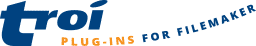TrFile_GetTimeCreated |
Returns the creation time for the file specified by the filePath.
Syntax
TrFile_GetTimeCreated ( switches ; filePath )
Parameters
| switches | not used, reserved for future use. Leave blank or put "-Unused" |
| filePath | the path to the file for which you want the information |
Returned Result
Data type returned
Time
Result
The returned result is the creation time of the file. The time is in the same format as a time field (number of seconds since 00:00:00).
An error code might also be returned. An error always starts with 2 dollars, followed by the error code. Returned error codes can be:
| $$-43 | fnfErr | File not found, check if the path is valid |
| $$-1 | genericErr | The file could not be found (older versions of the plug-in) |
Other errors may be returned.
Originated in
Troi File Plug-in 1.0
Compatibility
FileMaker Pro 16 to FileMaker Pro 2023
Considerations
You can use FileMaker styled paths, like “filewin:/C:/MyFiles/test.txt”.
Example
Set Field [ creationTime ; TrFile_GetTimeCreated ( "-Unused" ; "C:\Test.txt" ) ]This might return the number 7264 which is equivalent to the time: 02:01:04.
Example 2
We assume that in your FileMaker file the following fields are defined:
creationTime time
gFilePath Global, textgFilePath should contain the path to the file for example “D:\Logs\L01.TXT” (Windows) or “Mac HD:Logs:Log 1” (Mac). In a script add the following script step:
Set Field [ creationTime ; TrFile_GetTimeCreated ( "-Unused" ; gFilePath ) ]This will store the creation time of the file specified by gFilePath in the field creationTime.
Used in example file
DataIn.fmp12
Related functions
| TrFile_GetTimeModified |
| TrFile_SelectFileDialog |
Related topics
Troi File Plug-in online help (overview)