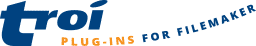TrFile_GetFileStructure |
Returns the file structure of a (movie) file.
Syntax
TrFile_GetFileStructure ( switches ; filePath )
Parameters
| switches | these determine the metadata that is returned |
| filePath | the path to the file |
Switches
You need to add the following switch:
| -GetMovieBoxes | gets the moviebox structure of the movie |
With an extra -Format switch you can specify how the movie structure is returned:
| -Format=List | (default) format the result as a readable list |
| -Format=XML | format the result as XML |
You can also add this switch:
| -Verbose | add extra information to the result |
Returned Result
Data type returned
Text
Result
the requested structure as list or XML.
Returned error codes can be:
| $$-4290 | kErrFormatNotSupported | cannot get the file structure (not supported) |
| $$-43 | fnfErr | file not found |
Originated in
Troi File Plug-in 10.0
Compatibility
FileMaker Pro 16 to FileMaker Pro 2023
Considerations
This function can analyze a movie file (.mov) and return a list of all movie boxes (formerly known as atoms) in the movie. The movie boxes are indented to visualize the tree structure of the boxes. The result can be formatted as XML or as a more readable list of movie boxes. It can also return the structure of a ISOBMFF (ISO base media file format), for example MP4 or HEIC.
From the movie structure you can for example determine how many tracks a movie has.
Example
Set Variable [ $Result ; TrFile_GetFileStructure ( "-GetMovieBoxes" ; "MacHD:IMG_4200,MOV" ) ]This will get the movie structure in a readable list format. The result will look like this:
Moviebox ftyp of size: 32
Moviebox moov of size: 83491
Moviebox mvhd of size: 108
Moviebox trak of size: 34983
...
Moviebox udta of size: 42
Moviebox WLOC of size: 12
Moviebox SelO of size: 9
Moviebox mdat of size: 22649590Example 2
Set Field [ result ; TrFile_GetFileStructure (
"-GetMovieBoxes -Format=XML -Verbose" ; $FilePath ) ]This will return the structure as XML. The result will look like this:
<movie>
<box>
<type>ftyp</type>
<size>32</size>
<field>
<name>mayor brand</name>
<value>qt </value>
</field>
<field>
<name>minor version</name>
<value>2005.3.0</value>
</field>
</box>
<box>
<type>mdat</type>
<size>22649590</size>
</box>
<box>
<type>moov</type>
<size>83491</size>
<box>
<type>mvhd</type>
<size>108</size>
</box>
<box>
<type>trak</type>
<size>34983</size>
...
</box>
</box>
</movie>Used in example file
GetStructure.fmp12
Related function
| TrFile_GetMetaData |
Related topics
Troi File Plug-in online help (overview)