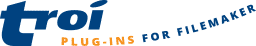Enable/Disable Troi File Plug-in |
Controls the functions of the plug-in. You can disable and enable the functions of the plug-in. This allows you to create powerful solutions, without the risk of users misusing the functions, causing unwanted or harmful results.
Syntax
Enable/Disable Troi File Plug-in [ Select ; Result (error) ; Action ;
Password ]
Options
| Select entire contents | replaces the contents of a field with the result. If not checked the result replaces the currently selected portion of the field |
| Result (error) | an error code |
| Action | select "Disable": allow no access to the plug-ins functionality, or select "Enable": to enable access to all functionality |
| Password | the password to be used |
Returned Result
Data type returned
Error code
Result
The returned result is an error code. An error always starts with 2 dollars, followed by the error code. You should always check for errors. Returned error codes can be:
| 0 | no error | |
| $$-4217 | pwdAlreadySet | password already set (enable first) |
| $$-4218 | alreadyEnabled | functions are already enabled |
| $$-4219 | pwdWrong | password was wrong |
Other errors may be returned.
Originated in
Troi File Plug-in 9.0
Compatibility
FileMaker Pro 16 to FileMaker Pro 2023
Considerations
When you call a disabled function an error code of $$-4220 is returned.
After restart of FileMaker all the functions of the plug-in are re-enabled.
Example
Enable/Disable Troi File Plug-in [ Select ; $ErrorCode ; Disable ; "secret password" ]This will disable the functions of the plug-in.
Example 2
We assume that in your FileMaker file the following fields are defined:
gErrorCode Global, number
gPassword Global, textgPassword should contain a password, for example “rapunsel”. Add the following to the startup script:
Enable/Disable Troi File Plug-in [ Select ; gErrorCode ; Disable ; gPassword ]This will disable the plug-in functions. When you want to use the plug-in add the following script steps:
Enable/Disable Troi File Plug-in [ Select ; gErrorCode ; Enable ; gPassword ]
#
# ... add your powerful functions here...
#
Enable/Disable Troi File Plug-in [ Select ; $ErrorCode ; Disable ; gPassword ]This will temporarily enable the plug-in functions.
Related function
| TrFile_Control |
Related topics
Troi File Plug-in online help (overview)