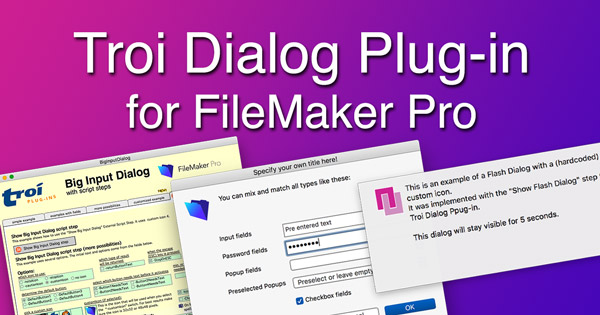
Continue Reading
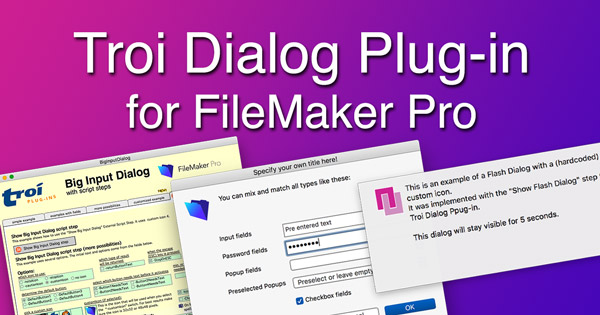
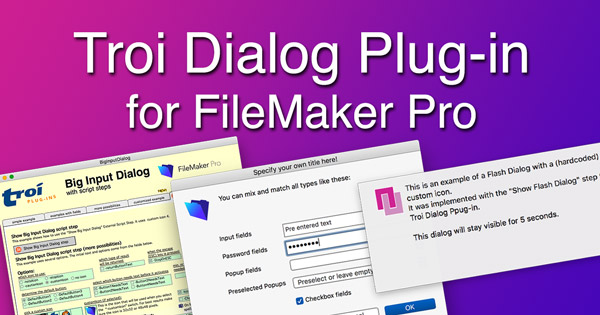

Before you start, download the latest version of Troi URL Plug-in first.
Continue Reading


There are several ways in which you can use this functionality:
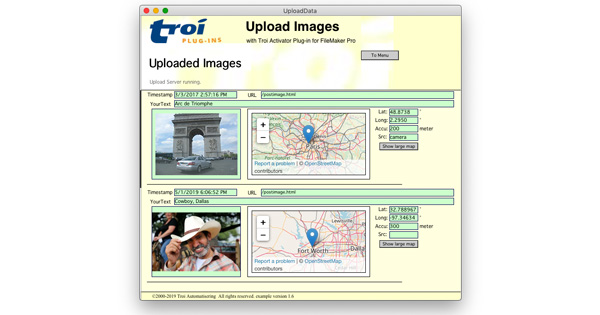

Every day it becomes more important that people can trust the software that is installed on their computer. To help you trust our software, and more specifically our plug-ins for FileMaker, we now sign our software code. When you check our plug-ins you should get a valid signature, with the right name.
Continue Reading

April 2019: NOTE this web page written in 2015 is outdated, as it shows testing the Upload Server with Bonjour. Please see the updated Upload Server instructions for Activator Plug-in 5.
With the functions of Troi Activator Plug-in 3.0 and later your FileMaker Pro database can become an (Image) Upload Server. The Activator Plug-in can receive the uploaded (JPEG) images with user text and even (GPS) location information.
You can test the upload locally with the Safari browser.
Continue Reading